用于发送电子邮件报告的 Google 帐户设置。
Gmail 帐户需要额外设置才能用作发送报告的 SMTP 服务器。
由于 Google 会不断修改内容,因此下面的屏幕截图可能与您在帐户中看到的内容略有不同。不过,整个配置过程是相似的。
SMTP settings for Gmail:
SMTP server address: smtp.gmail.com
SMTP User: [Your Gmail address]
SMPT Password: Read below carefully
SMTP port: 587
SSL: yes
步骤1。
1) 登录您在 google.com 上的帐户并转到您的帐户设置。选择“安全”子菜单。
2) Find the "How you sign in to Google" section and select "2-Step Verification"
这是直接链接: https://myaccount.google.com/apppasswords
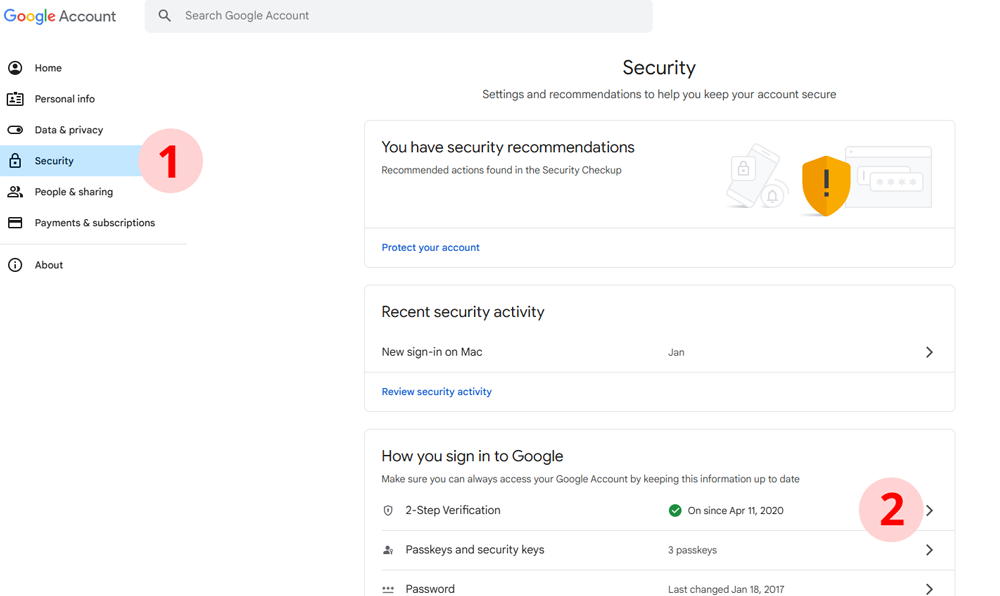
第2步。
1) Scroll down to "App passwords" and select it. If you don't see "App passwords", please activate 2-Step Verification on your account. This is required.
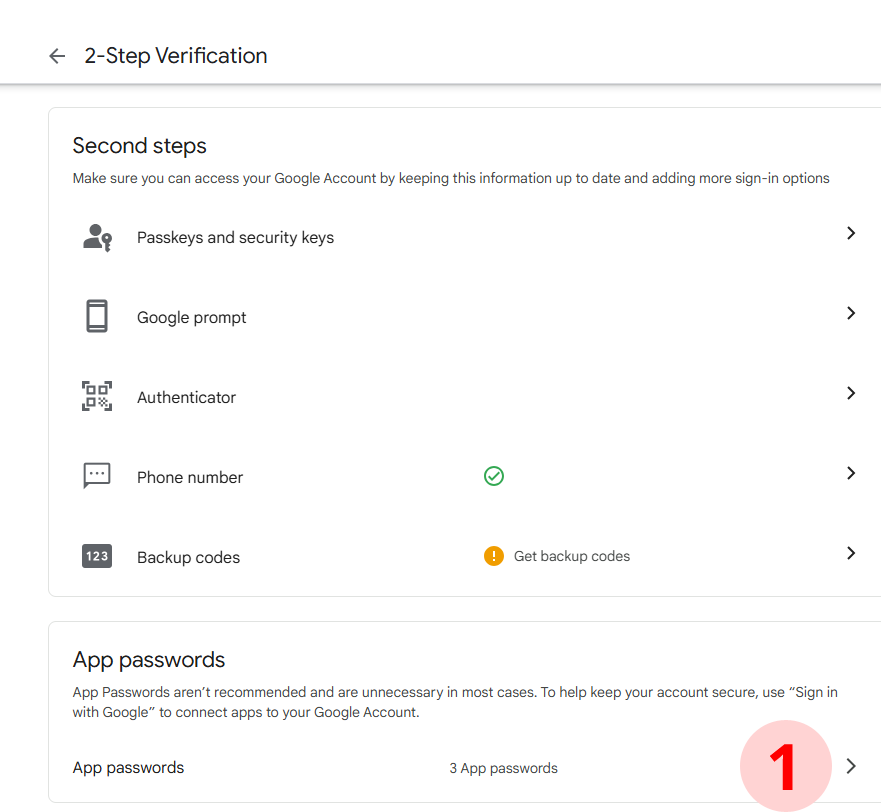
步骤 3.
1) 输入名称“脉冲监视器”。名称并不重要,仅供您参考。
2) Press the "Enter" button.
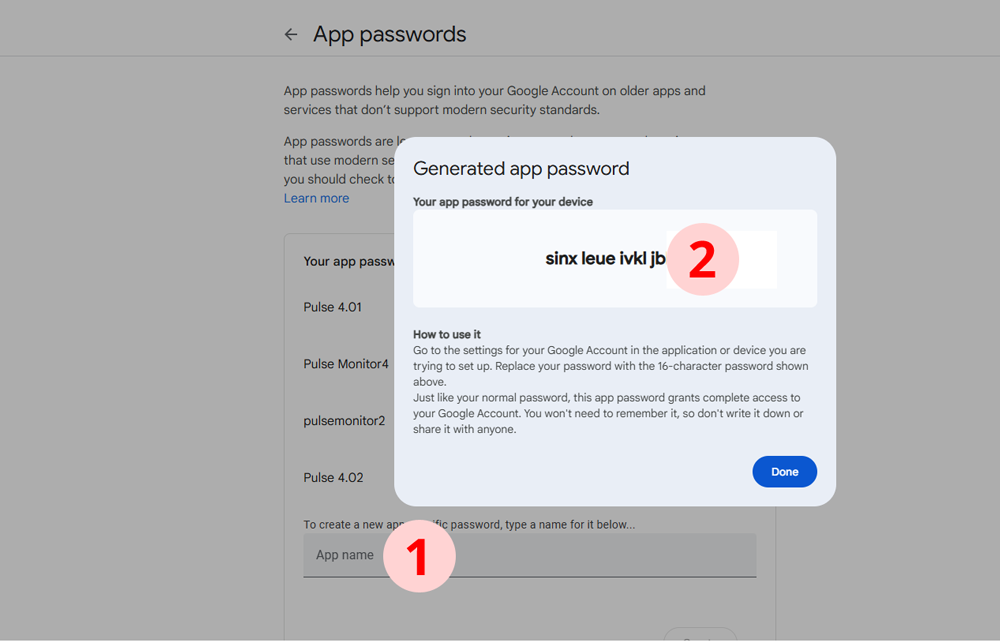
步骤4。
1) 将显示新密码。现在,使用此密码而不是主密码在 Pule 监控应用程序中设置 Gmail 帐户。
