이메일 보고서 전송을 위한 Google 계정 설정입니다.
보고서 전송을 위해 Gmail 계정을 SMTP 서버로 사용하려면 추가 설정이 필요합니다.
Google은 지속적으로 콘텐츠를 수정하고 있으므로 아래 스크린샷은 귀하의 계정에 표시되는 것과 약간 다를 수 있습니다. 그러나 전체 구성 프로세스는 유사합니다.
SMTP settings for Gmail:
SMTP server address: smtp.gmail.com
SMTP User: [Your Gmail address]
SMPT Password: Read below carefully
SMTP port: 587
SSL: yes
1 단계.
1) google.com에서 계정에 로그인하고 계정 설정 으로 이동합니다. . "보안" 하위 메뉴를 선택합니다.
2) Find the "How you sign in to Google" section and select "2-Step Verification"
직접 링크는 다음과 같습니다. https://myaccount.google.com/apppasswords
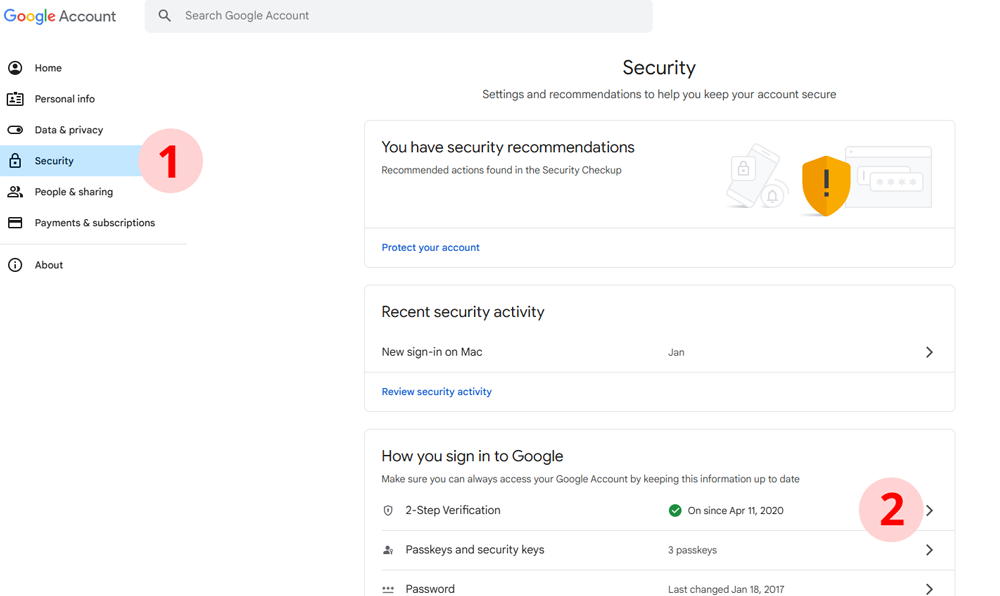
2 단계.
1) Scroll down to "App passwords" and select it. If you don't see "App passwords", please activate 2-Step Verification on your account. This is required.
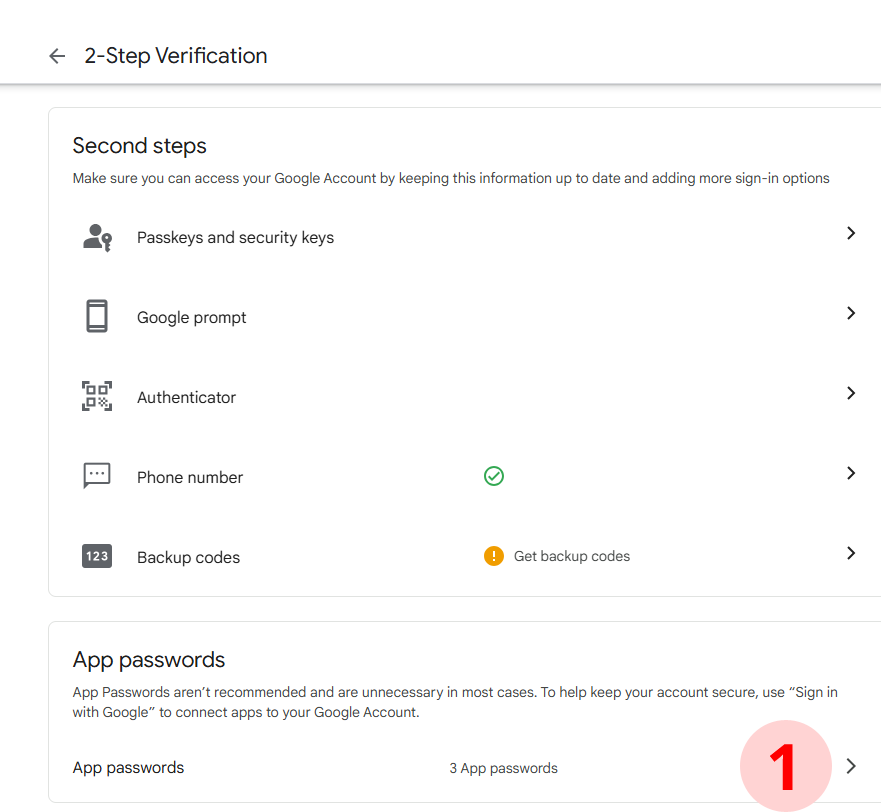
3단계.
1) "펄스 모니터"라는 이름을 입력합니다. 이름은 중요하지 않으며 단지 정보용입니다.
2) Press the "Enter" button.
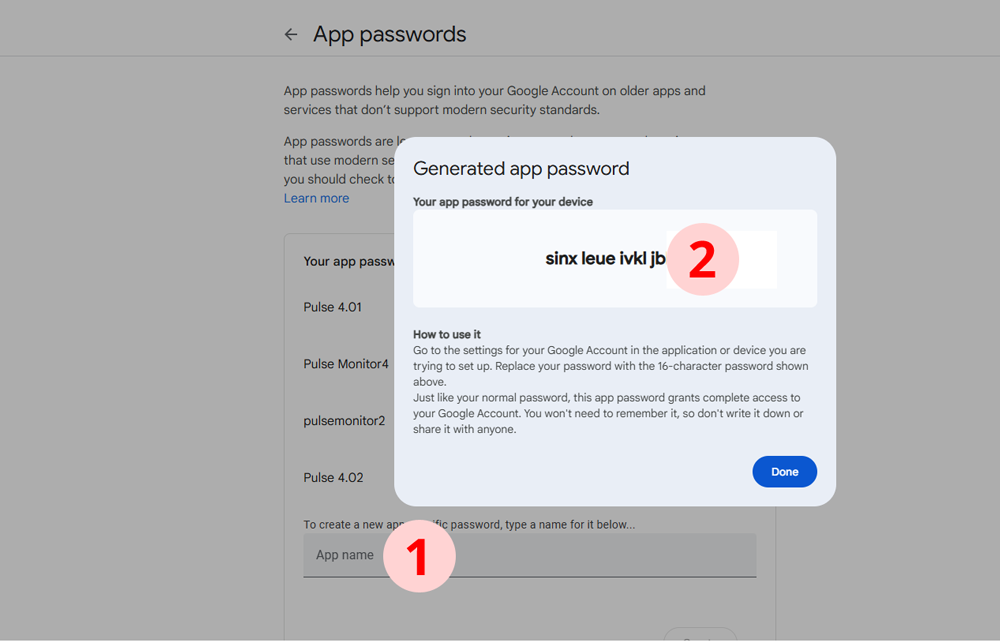
4단계.
1) 새로운 비밀번호가 표시됩니다. 이제 마스터 비밀번호 대신 이 비밀번호를 사용하여 Pule 모니터 앱에서 Gmail 계정을 설정하세요.
